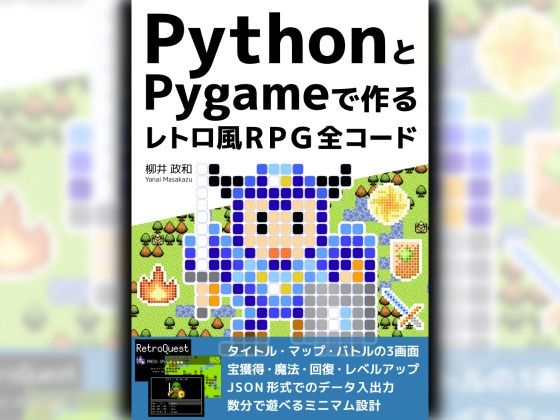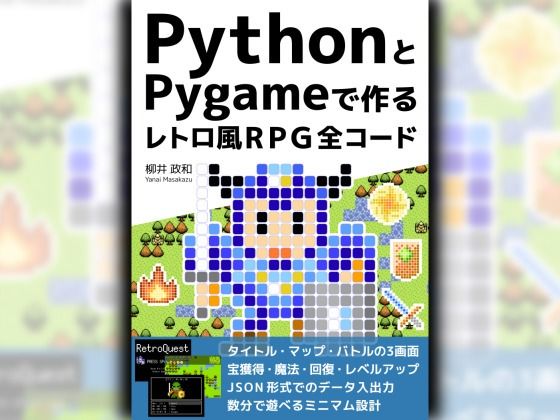
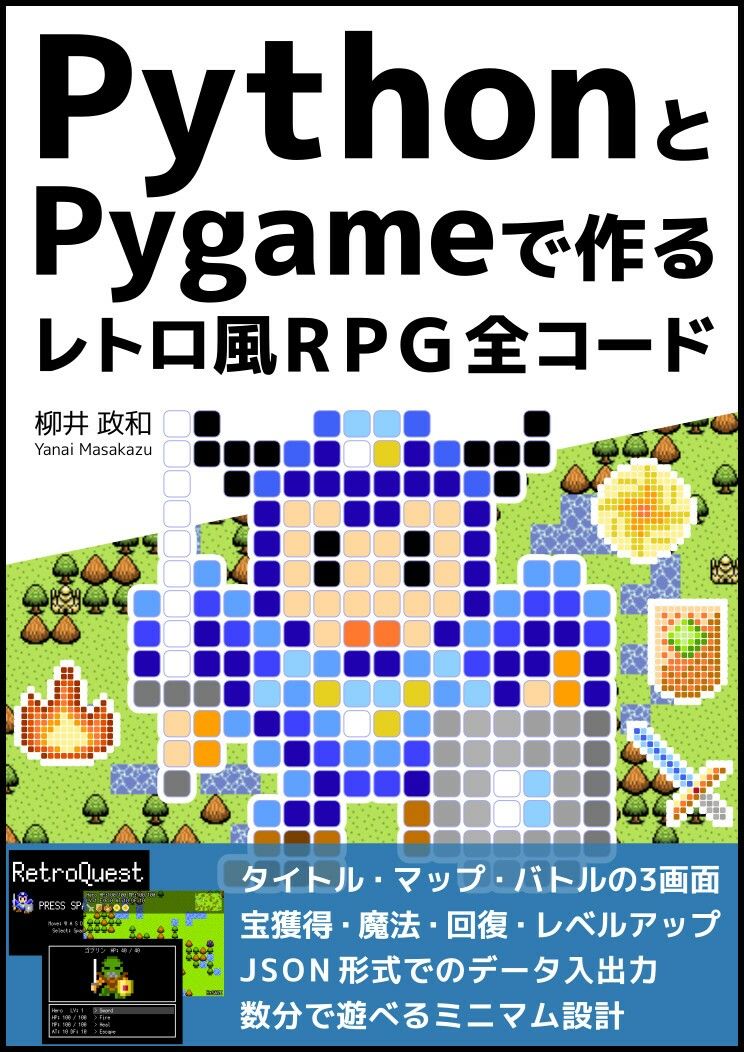



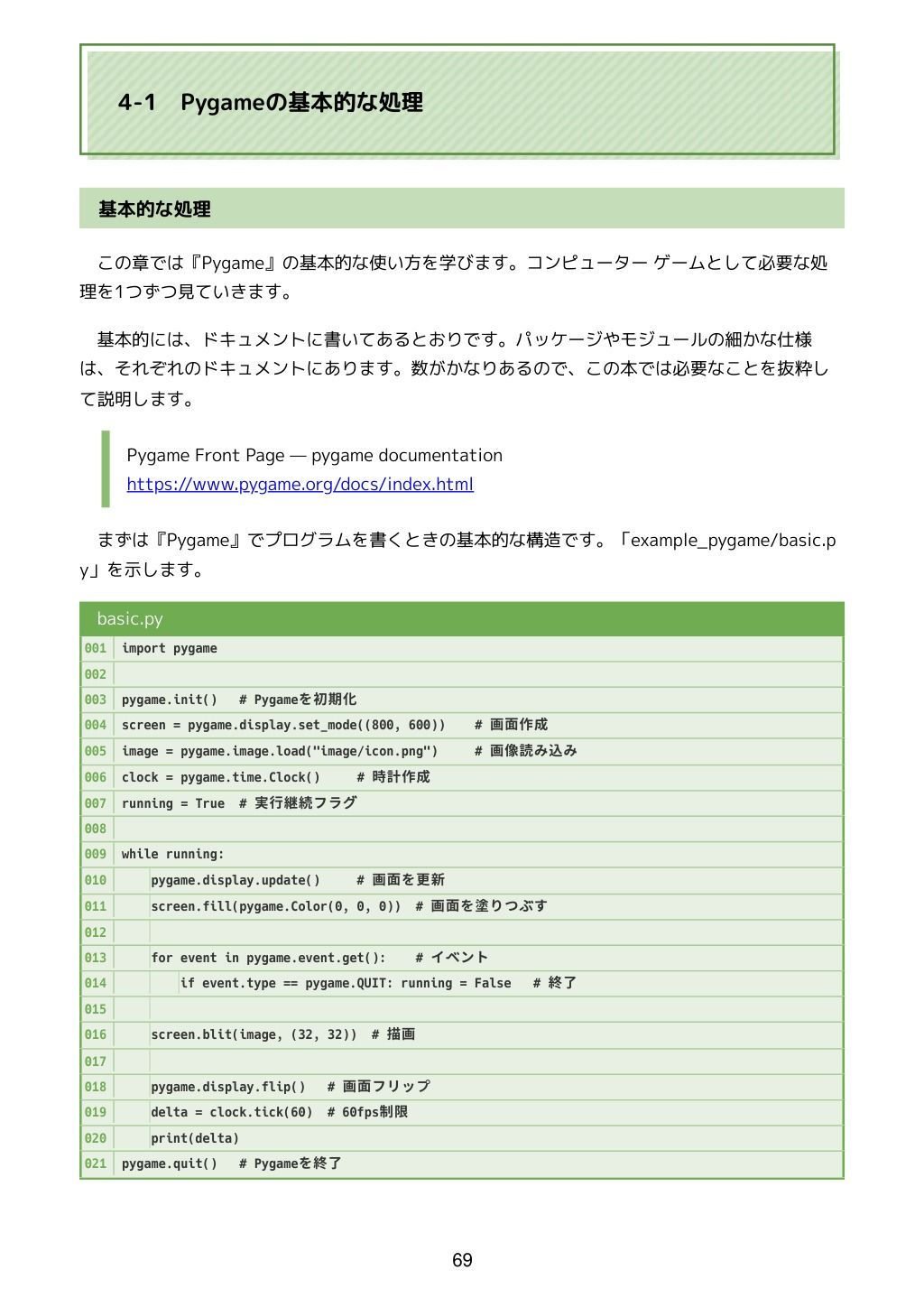
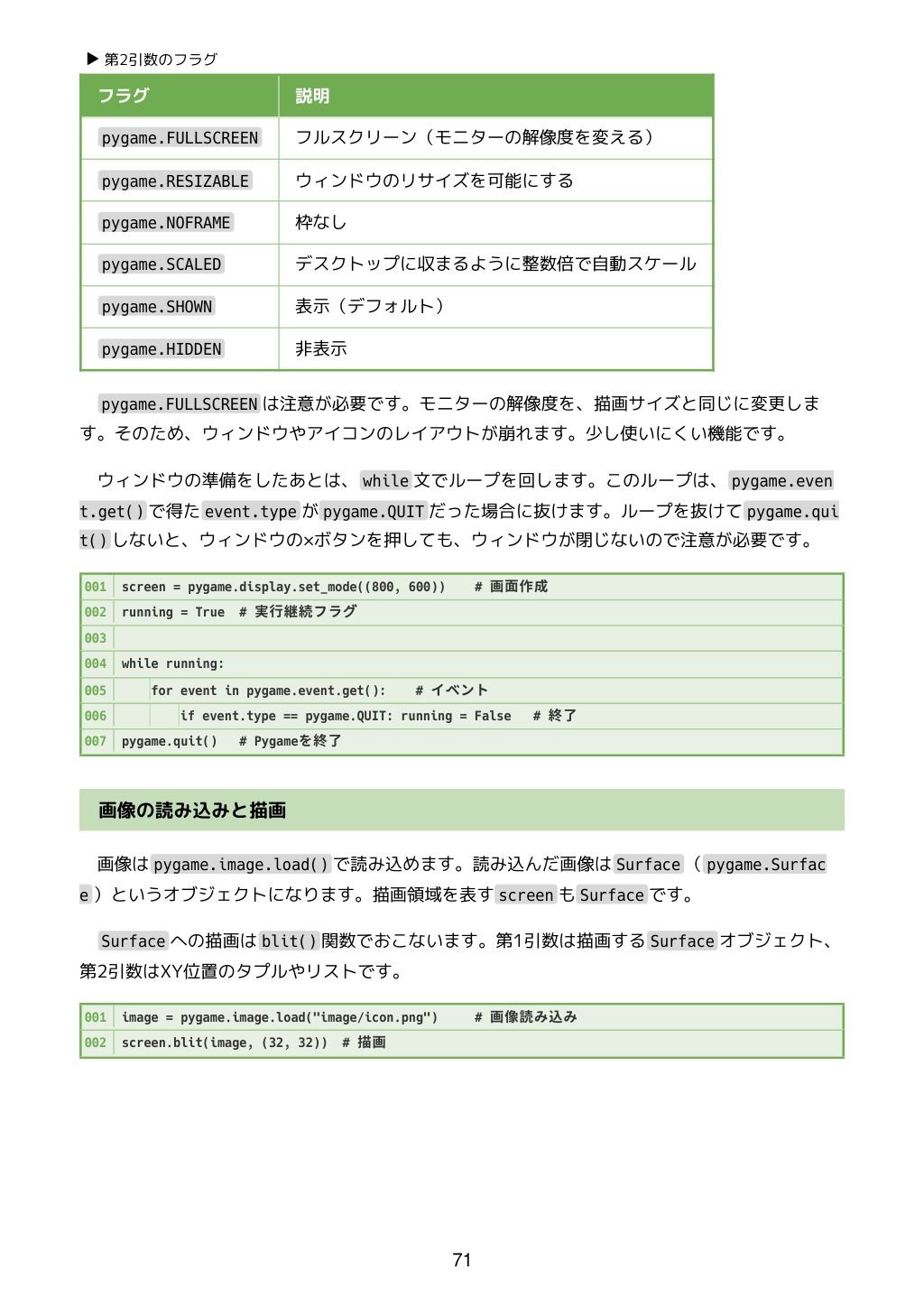
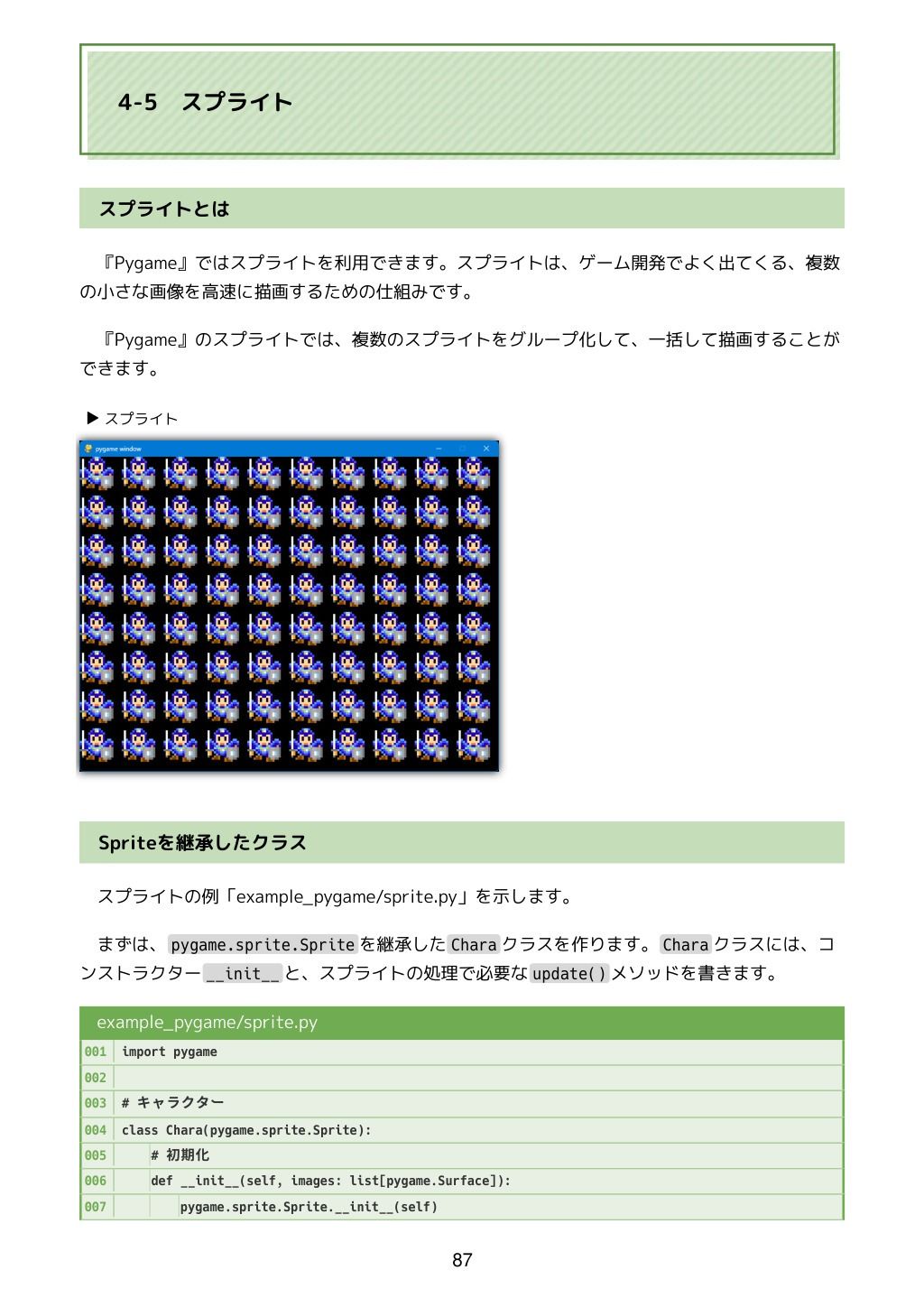
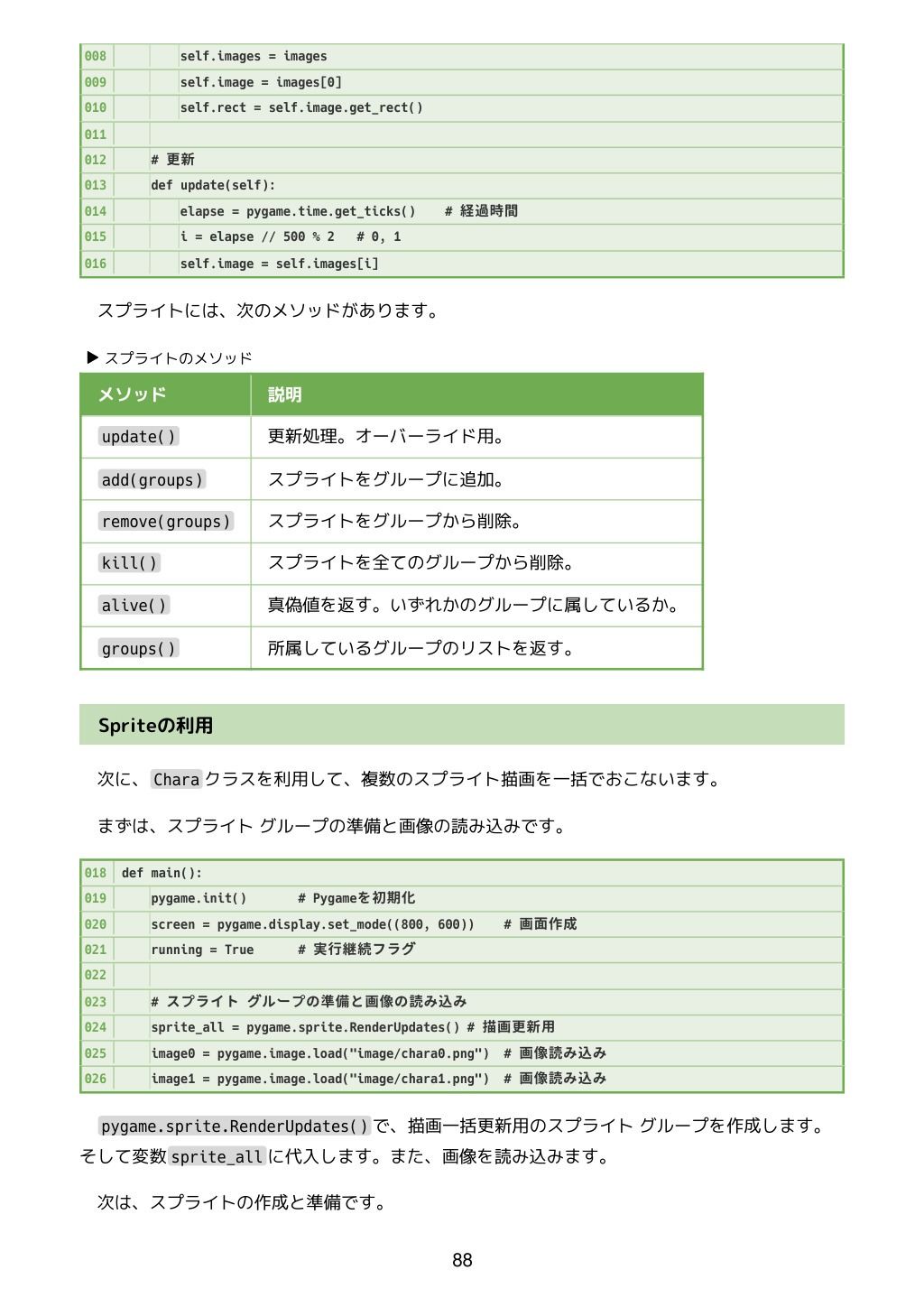
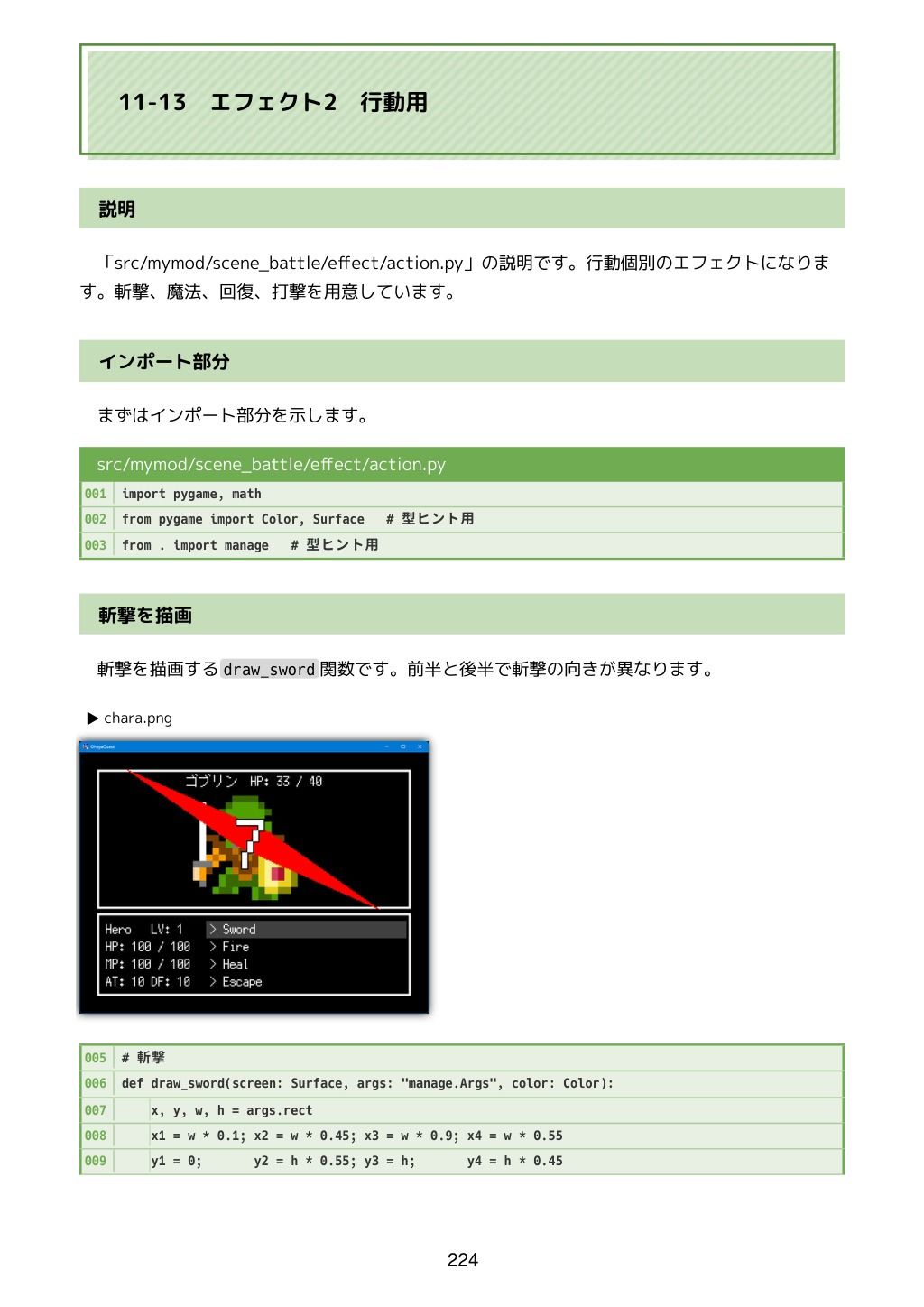
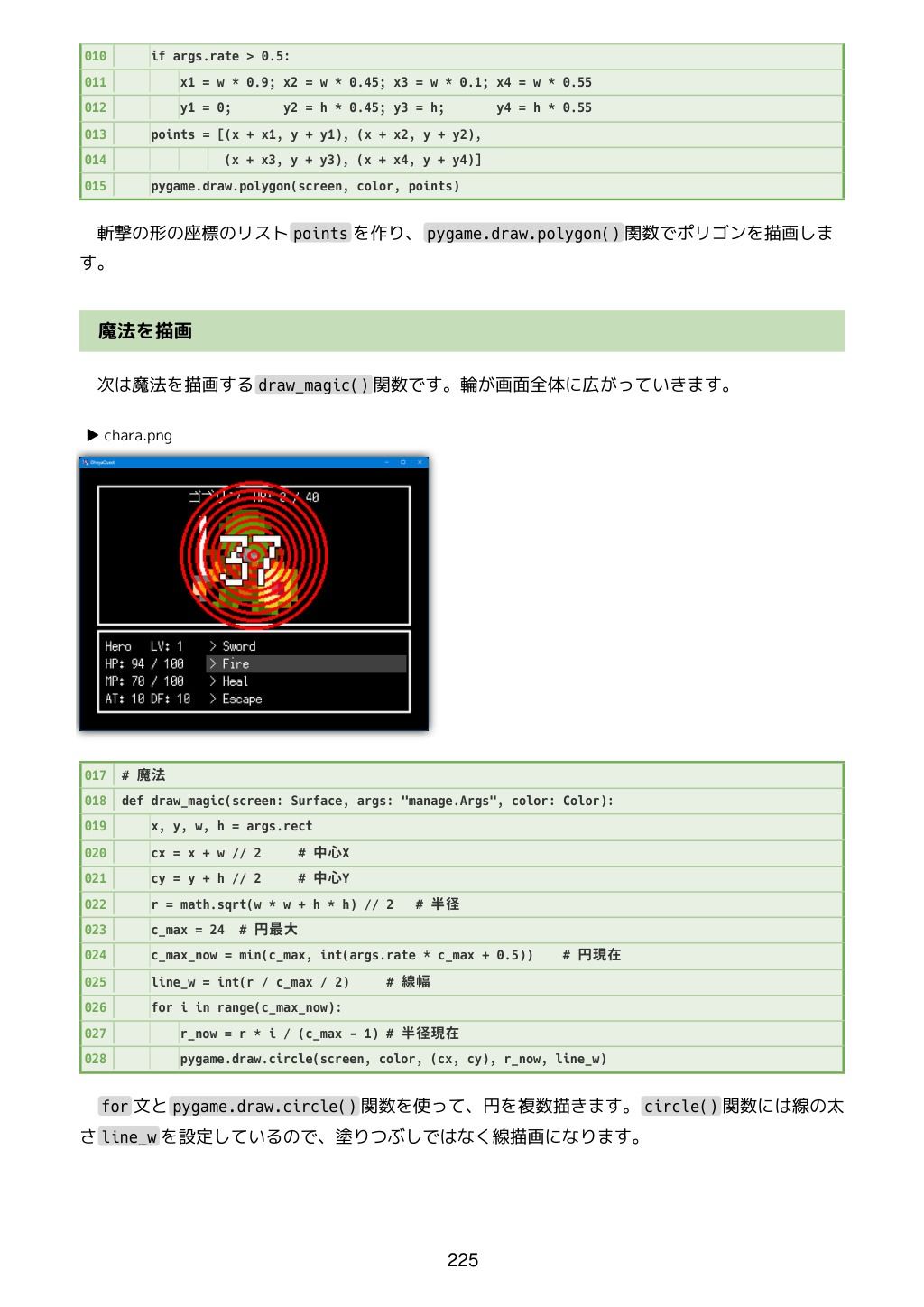
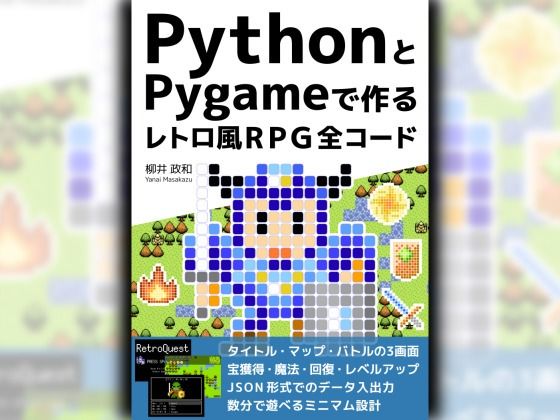
This is a book about creating games for PC using “Python.” We will create a retro-style RPG that is easy to play.
I use Pygame as a library for game development.
After learning how to build an environment, the simple specifications of “Python,” and how to use “Pygame,” we will begin actual programming. The game explains all the codes.
The main PDF is 290 pages. The included sample also includes source code and an EXE file that you can actually play with.
● Simplified table of contents
Chapter 1 Game to be developed
Chapter 2 Building the development environment
Chapter 3 Basic syntax of Python
Chapter 4. How to use Pygame
Chapter 5 main.py and initialization
Chapter 6 Data Package
Chapter 7 Image Package
Chapter 8 Game Package
Chapter 9 Title Scene Package
Chapter 10 Map Scene Package
Chapter 11 Battle Scene Package
Chapter 12 Other programs
● Detailed table of contents
Chapter 1 Game to be developed
1-1 What kind of game will you make?
1-2 Materials used
1-3 About the progress of this book
1-4 File structure of the game to be developed
Chapter 2 Building the development environment
2-1 Introduction to Python
2-2 Preparation with Visual Studio Code
2-3 Use of venv
2-4 Introduction of Pygame
2-5 Introduction of PyInstaller
2-6 Introduction to mypy
Chapter 3 Basic syntax of Python
3-1 Features of Python
3-2 Variables and simple types
3-3 Types that store multiple values
3-4 Function
3-5 Conditional branching
3-6 Repeat processing
3-7 Exception handling
3-8 modules
3-9 class
3-10 async/await
Chapter 4. How to use Pygame
4-1 Basic processing of Pygame
4-2 Image drawing
4-3 Drawing figures
4-4 Character drawing
4-5 Sprite
4-6 Key input
4-7 Mouse input
4-8 Audio
Chapter 5 main.py and initialization
5-1 Program start location
5-2 Initialization
5-3 Batch file for execution
Chapter 6 Data Package
6-1 Data structure
6-2 Data to save1 Game
6-3 Data to save 2 items
6-4 Data to save 3 Map
6-5 Data to save4 Map Event
6-6 Auxiliary Function Group 1 Growth
6-7 Auxiliary function group 2 Input/output
6-8 Data not saved 1 Action
6-9 Data not saved 2 Application
6-10 Data not saved 3 Audio
6-11 Data not saved 4 Battle
6-12 Data not saved 5 Enemies
6-13 Data not saved 6 scenes
Chapter 7 Image Package
7-1 Drawing composition
7-2 Screen
7-3 Utility
7-4 Sprite 1 Character
7-5 Sprite 2 Map
7-6 Font
7-7 Dialog
Chapter 8 Game Package
8-1 Game module
8-2 BGM and SE
8-3 Events such as keys
8-4 Scenes and scene management
Chapter 9 Title Scene Package
9-1 Title scene package
9-2 Main
9-3 Drawing 1 Character
9-4 Drawing 2 Text
Chapter 10 Map Scene Package
10-1 Map scene package
10-2 Main
10-3 Move
10-4 Event management
10-5 Drawing 1 Character
10-6 Drawing 2 items
10-7 Drawing 3 Minimap
10-8 Drawing 4 Text
10-9 Drawing 5 Other displays
Chapter 11 Battle Scene Package
11-1 Battle scene package
11-2 Main
11-3 Progress 1 Menu
11-4 Progress 2 My actions
11-5 Progress 3 Enemy actions
11-6 Progress 4 Growth
11-7 Drawing 1 Character
11-8 Drawing 2 Other displays
11-9 Combat 1 Your actions
11-10 Battle 2 Enemy actions
11-11 Combat 3 Utility
11-12 Effect 1 Management
11-13 Effect 2 for action
11-14 Effect 3 Others
Chapter 12 Other programs
12-1 Other programs included with samples
12-2 Executing the game and converting it to EXE
12-3 Executing mypy
12-4 Select and run a program example
12-5 Create and output image file